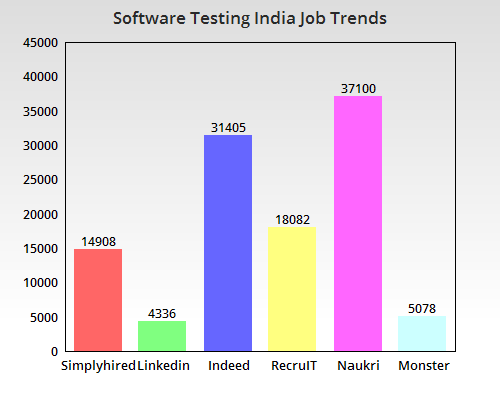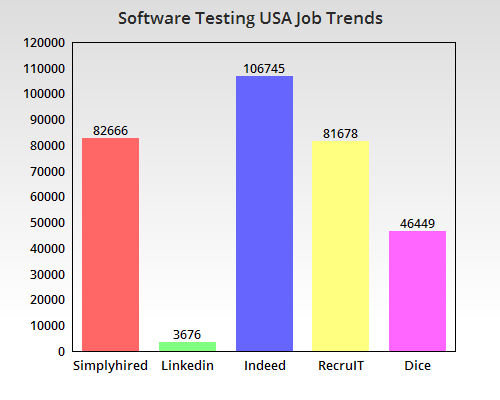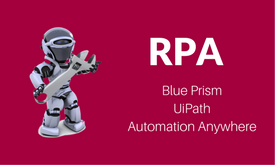Robotic Process Automation (RPA) handles the screens of application systems to process work, and execute tasks just as people execute them. With no application integration required, simplified training, scaling, and auditing, RPA offers low-risk, high-value Automation.
How & What Does Robotic Process Automation do?
RPA Technology has the capability to rapidly automate Standard Operating Procedures of existing business processes without any changes or intrusion to the server side of the applications used by the Operations team to complete business transactions.
About Our Trainer
- Dinesh work as an RPA Consultant & Instructor, He has over 11 years of Implementation experience and recognized expert in as an Architect for Robotic Automation as Principal Consultant
In my career of over 14 years, I have been working in .Net applications, Robotic Automation and Process Automation Software like Automation Anywhere, Work Fusion, Blue Prism and UI Path.
Want a free career Advice or any career related queries? Reach him by
+91- 8939915572
Course Curriculum
Curriculum
Robotic Process Automation Introduction
BluePrism Training
Introduction
- Blue Prism’s Robotic Automation
Process Studio
- Running a Process
- Basic Skills
- Process Validation
- Decision Stage
- Calculation Stage
- Data Items
Process Flow
- Decisions
- Circular Paths
- Controlling Play
- Set Next Stage
- Breakpoints
- Collections and Loops
- Layers of Logic
- Pages for Organization
Inputs and Outputs
- Input Parameters
- Stepping and Pages
- Data Item Visibility
- Data Types
- Output Parameters
- Start-up Parameters
- Control Room
- Process Outputs
Business Objects
- Object Studio
- Business Objects
- Action Stage
- Inputs and Outputs
- The Process Layer
Object Studio
- Creating a Business Object
- Application Modeler
- Spying Elements
- Attributes
- Attribute Selection
- Launch
- Wait
- Timeouts
- Terminate
- Write
- Press
- Attach and Detach
- Read
- Actions
- Action Inputs and Outputs
- Data Items as Inputs
Overview of Error and Case Management
Error Management
- Exception Handling
- Recover and Resume
- Throwing Exceptions
- Preserving the Current Exception
- Exception Bubbling
- Exception Blocks
- Exception Handling in Practice
Case Management
- Work Queues
- Queue Items
- Work Queue Configuration
- Defer
- Attempts
- Pause and Resume
- Filters
- Reports
Additional Features
- Safe Stop
- Collection Actions
- Choice Stage
- Logging
- Log Viewer
- System Manager
- Process/Object Grouping
- Export and Import
- Release Manager – Packages and Releases
Advanced Features
- Undefined Collections
- Data Item Initialization
- Data Item Exposure
- Casting
- Code Stage
- Run Mode
- Initialize and Cleanup
- Attribute Match Types
- Dynamic Attributes
- Active Accessibility
- Application Manager Mode
- Global Clicks and Keys
- Credentials
- Environment Locking
- Command Line
- Resource PC
Additional Topics
- Development Best Practice
- Reading Text with OCR
- MAPIEx VBO
- OLEDB VBO
- Accessibility Mode
- Blue Prism Dashboard
- Blue Prism Tiles
- Scheduler
- Release Manager
- Mainframe Applications
- Java Applications
- Match Index and Match Reverse
- Surface Automation
Surface Automation
- Introduction to Surface Automation
- Advanced Surface Automation
And More…
- Alert Stage
- Users and Permissions
- Scheduling
- Dashboards
- Environmental Variables
- Session Variables
Case study 1: Training Order System
Case study 2: Thin Client Application
Case study 3: PDF Automation
UiPath Training
- Introduction to UiPath
- Variables, datatype & Control flows
- Data Manipulation
- Recording
- Advanced UI Interactions
- Selectors
- Image and Text Automations
- Excel and Data Tables
- Email Automation
- Debugging and Exception Handling
- Advanced Citrix Automation
- Project Organization
- UiPath Orchestrator
Automation Anywhere Training
- Automation Anywhere overview
- Introduction to Control room and Clients(Bot Creator & Runtime)
- Deployment overview
- System requirements
- Know your Development environment
- Smart Recorder
- Screen Recorder
- Web Recorder
- Task Editor Introduction
- Key Strokes
- Mouse Clicks
- Image Recognition
- Object Cloning
- Working with Google Chrome browser
- Web Recorder Command
- Loop Command
- Error Handling Command
- If/Else Command
- Excel Command
- Comment Command
- Metabot
- Integration of Metabot with Taskbot
- Metabot use cases
- Analytics
- Best Practices
Who Can Learn?
RPA holds a bombastic career opportunity and is on upraised. Starting your journey with the RPA technology is becoming one of the most opportunity oriented platform for the individuals seeking promising job roles and high salary.
Anyone with a keen desire to evolve as a RPA professional and has an insight or hands on knowledge in technical field can move into learning the various tools of RPA.
RPA Benefits
- It saves the associated cost by almost 80%.
- It saves time of almost 80-90% in performing various tasks.
- Evolving with close integrations, it can be placed in the central point for running most of the operations with the existing IT infrastructure, without the need of projects transformation.
- It reduces the human errors syndrome and thus raises the work quality, scalability and competency.
Job Trends