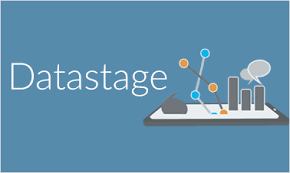Best Institute for Datastage Training in Chennai provided by Real time working Experts. This course is designed to introduce ETL developers to DataStage 11.3. We provide Datastage Training, Data Warehousing Training, ETL Tool Training, Data Modeling with real-world ETL process implementations organized in Datastage training classes.
Greens Technology in Adyar is the Best Datastage training institute in Chennai offers Hands-On Datastage courses in Chennai with Job Placement by ETL professionals having Data Warehouse projects experience using Data Stage ETL tool for more than 10 years. All our sessions are completely practical and interactive paired with Realtime Methodologies, Project Scenarios and Interview Guidance exclusively on Datastage.
About Our Trainer
Dinesh has delivered customised training courses for many of the world's best-known brands - and would be happy to consider delivering training for your business, too.
We will cover all major business and technology trends, including Big Data, Machine Learning, the Internet of Things (IoT), Artificial Intelligence (AI), Augmented Reality, Blockchains, Virtual Reality (VR) and robotics, the sharing economy, the rise of platform business models, crowd sourcing, and the ‘as a service’ business model.
Want a free career Advice or any career related queries? Reach him by
+91- 8939915572
Course Curriculum
Curriculum
IBM Infosphere Datastage Training In Chennai
Datastage is a popular ETL tool from IBM. This 50 Hours training will cover all the stages in the tool from an ETL developer perspective. All sessions have hands on sessions with scenario based exercises to help participants mimic the real world setup. This is recommended to anyone with basic SQL knowledge who wishes to be an ETL developer.
Datastage Training Course Content
Datastage training course is designed to introduce advanced job development techniques in DataStage V8.5. Data Ware Housing, Data Modeling, ETL Design Process and Data Stage Installation. This is followed by deep drive on Data Stage Administrator, Data Stage Director and Data Stage Designer.
Introduction to Data warehousing
- What is Data warehousing and it’s purpose
- Architecture of Data warehousing
- OLTP Vs Data warehouse Applications
- Data Marts
- Data warehouse Lifecycle with Real-time examples
- Definitions
- ETL Process
- Types of Tables in D/W
- Types of FACTS tables
- Types of DIMENSION tables
- Types of Schemas in D/W
- What is Data Mart
- Warehouse Approaches
Data Modelling
- Introduction to Data Modelling
- Entity Relationship model (E-R model)
- Data Modeling for Data Warehouse
- Dimensions and fact tables
- Star Schema and Snowflake Schemas
- Coverage Tables
- Fact less Tables
- What to look for in modelling tools
- Modelling tools
ETL Design process
- Introduction to Extraction, Transformation & Loading
- Types of ETL Tools
- What to look for in ETL Tools
- Key tools in the market
- ETL Trends & New Solution Options
Data stage installation
- Datastage Installation
- Prerequisites to install Datastage
- Installation process
DATASTAGE
Introduction to Datastage version 8.x
- Datastage Introduction
- IBM Information Server architecture
- DataStage within the IBM Information Server architecture
- Datastage components
- DataStage main functions
- Client components
Datastage Administrator:
- Datastage project Administration
- Editing projects and Adding projects
- Deleting projects
- Cleansing up project files
- Auto purging
- Permissions to users
- Runtime Column Propagation
- Enable Remote Execution of Parallel jobs
- Add checkpoints for sequencer
- Project protect
- .APT Config file
Datastage Designer:
- Introduction to Datastage Designer
- Partitioning Techniques
- Creating the Jobs
- Compiling and Run the Jobs
- Exporting and importing the jobs
- Parameter passing
- System(SMP) & Cluster system(MPP)
- Importing Method(Flat file, Txt, Xls and Database files)
- OSH Importing Method
- Configuration file
- Importing table definitions
- Importing flat file definitions
- Managing the meta data environment
- Dataset management
- Deletion of Dataset
- Importing jobs
- Exporting jobs(Back up)
- Configuration file view
- Explanation of Menu Bar
- Palette
- Passive stages
- Active stages
- Database stages
- Debug stages
- File stages
- Processing stages
- Mutiple Instances
- Runtime Column Propagation(RCP)
- Job design overview
- Designer work area
- Annotations
- Creating jobs,deleting jobs
- Compiling jobs
- Batch compiling
- Aggregator stage ,Copy stage
- Change Capture stage,Compress stage
- Filter stage,Funnel stage
- Modify stage
- Join stage,Lookup stages
- Difference between join and Lookup stages
- Merge stage
- Difference between Lookup and Merge stages
- Remove duplicate stage
- Sort stage,Pivot stage
- Surrogate key stage, switch stage
- Types of Lookups
- Types of Transformer stages
- Basic transformer stage
- Transformer stage
- Null handling in Transformer stage
- If Then Else in Transformer
- Stage variables
- Constraints
- Derivations
- Peek stage, Head stage, Tail stage
- Job properties
- Local variables
- Functions in Transformers
- String,Date,Null handling functions
- All properties in all stages
- Slowly changing Dimensions (SCD)
- SCD Type-1
- SCD Type-2
- SCD Type-3
- Implementation of SCD T ype-1 in Datastage
- Implementation of SCD T ype-2 in Datastage
Datastage Director:
- Introduction to Datastage director
- Datastage Director window
- Jobs status view
- Datastage director options
- Running Datastage jobs
- Validating a job
- Running a job
- Batch Running
- Stopping a job and resetting job
- Monitoring a job
- Job scheduling
- Unscheduling a job
- Rescheduling a job
- Deleting a job
- Unlocking jobs
- View Logfile
- Clear log
- Fatal error description
- Warning description
- Info description
- Difference between Compile and Validate
- Difference between Validate and Run
JOB SEQUENCER:
- Arrange job activities in Sequencer
- Triggers in Sequencer
- Reset method
- Recoverability
- Notification Activity
- Terminator Activity
- Wait for file Activity
- Start Look Activity
- Execute Command Activity
- Sequencer
- CONTAINERS:
- Reusability
- Minimizing complexity
- Local container
- Shared container
- Some jobs in container
PARALLEL PROCESSING AND PARTIONING METHODS:
- Parallel
- Pipeline Parallelism
- Partition Parallelism
- Partitioning and Collecting
- Configuration file
- Fastname, Pools, Resource Disk, Resource Scratch Disk
- Running Job with different nodes
- Symmetric Multi Processing
- Massively Parallel Processing
- Partition techniques
- Round Robin
- Random
- Hash
- Entire
- Same
- Modulus
- Range
- DB2
- Auto
- Datastage components
- Server components
- Clients components
- Datastage Server
- Datastage Repository
- Naming Standards of jobs
- Document preparation
- ETL specs preparation
- Unit testcases preparation
- Datastage version upgrade migration (ie DS 7.5.2 to 8.1\8.5\ 8.7\9.1)
- Datastage Server job to Parallel Job migration
- ETL tool migration(ie Informatics\Abinito to Datastage)
- DWH Database Migration (ie Oracle to Teradata )
- DWH concept migration (SCD –1 Type structure to Type 2)
- Estimation Templates (Simple /Medium/Complex Job)
- Test case Vs Bug report templates
- Check list for Datastage developers
KEY SERVICE I
· Potential Migration approach and techniques
KEY SERVICE II