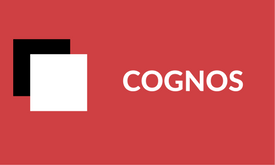Course Curriculum
Curriculum
IBM Cognos 10.2 BI (Business Intelligence)
Data Warehouse Basics 1
- Introduction to DWH
- Characteristics of DWH
- Data Warehouse Concepts
- Data mart Vs Data Warehouse
- Data warehousing architecture
- OLAP vs OLTP
- ODS
- OLAP tools
- Tactical info Vs Strategic info
- Analytical Systems Vs Operational Systems
Data Warehouse Basics 2
- Business Intelligence Concepts
- ETL Concepts
- Reporting Concepts
- Industry leading ETL and Reporting tools
- Define Fact, dimension and identifier
- Star schema and Snowflake schema
- Slowly changing dimension
Introduction to Cognos
- About Cognos 10.1
- Cognos Connection
- Query Studio
- Event Studio
- Report Studio
- Analysis Studio
- Framework Manager
Cognos Architecture
- 3 – Tier Cognos 10.1 Architecture
Framework Manager – I
- Introduction to Framework Manager
- Objects to work with – Projects, Models, Query subjects, etc
- Create a project
- Import Metadata
- Work with Metadata
Framework Manager – 2
- Manage Projects
- Work with dimensions
- Modify properties of Query Items
- Create a filter
- Organize the model
Framework Manager – 3
- Creating Layers
- Cardinality
- Joining Query Subjects
Framework Manager – 4
- Different Types of Query Subjects
- Differences between Model and Data source Query Subjects
Framework Manager – 5
- Users, Groups & Roles
- Access Permissions
- Different types of Framework Manager Securities
Framework Manager – 6
- Verify models
- Create & modify packages
- Access to metadata
- Publish a package
- Authorization
- Cognos Namespaces
- Deployment Specs & Planning
- Deploy Cognos Entries
Framework Manager – 7
- Different Types of Options to discuss
- Interview Questions
Cognos Connection
- Log on to Cognos Connection
- Models and Packages
- Create a URL Createa shortcut
- Properties of an Entry
- Search for an Entry
- Bookmark an Entry
- Personalize the portal
- Scheduling and manage reports
- Create Jobs
Query Studio – 1
- Introduction
- Features in Query Studio
- About Ad-hoc Reports
- Types of Report (List, Cross Tab, Chart Reports & Others)
- Applying Filters, Prompts & Calculations
- Sorting, Grouping, Sections & Aggregate Functions
Query Studio – 2
- Apply page break on Reports
- Run and Manage reports
- Define custom group
- Conditional formatting
- Expand and Collapse groups
- Apply Swap and Rows on Reports
Introduction to Report Studio
- Basic Report Structure
- User Interface
- Work with Objects Set options
- Create a Report
- Page Structure View
- Reports Layout
- Reuse objects
- Set object properties
Data Containers
- List Properties
- Crosstab Properties
- Chart Properties
Work with Data
- Filter Data
- Sort Data
- Create Sections
- Format Data
- Header & Footer
- Add a Summary
- Create Calculations
Report Studio Prompts
- Include Prompts
- Prompts & Prompt Page
- Insert prompts into the report
- Different Types of Prompts
- Prompt Properties
Report Studio Tool Box items – 1
- Repeater Table
- Block
- Table
- Repeater
- Field Set
- Singleton
- Map
Report Studio Tool Box items – 2
- Layout Calculation
- Query Calc
- Image
- HTML item
- Hyper Link
- Page Number
- Row Number
Advanced Reports
- Render Variable
- Style Variable
- Conditional blocks
- Conditional Formats
- Drill-through reports
- Master-detail reports
Cognos 10.1 Active Reports – 1
- Introduction to Active reports
- Key Features
- Purpose
- Active Report structure
- Row Number
- Variable Text item
- Deck & Data Deck objects
Cognos 10.1 Active Reports – 2
- Tab Control& Data Tab Control
- Button Bar & Data Button Bar
- Toggle Button Bar & Data Toggle Button Bar
- Radio Button Group & Data Radio Button Group
- Check Box Group & Data Check Box Group
Introduction to Event Studio
- Basic event Studio structure
- Working with different Tasks
- Managing the Task execution rules
- Reordering the tasks
- Work with New calculation item
- Running the event report
Introduction to Analysis Studio/Cubes
- Introduction of analysis Studio
- Dimensional Package
- Insert Data
- Context Filter
Analysis Studio concepts
- Insert Data
- Analyze data using Analysis Studio
- Replace Data
- Sort Data
- Explore Data
IBM Cognos Administration
- Brief about Cognos Installation and Configuration
- Securities
IBM Cognos Administration
- Migration or Deployment
- Server maintenance