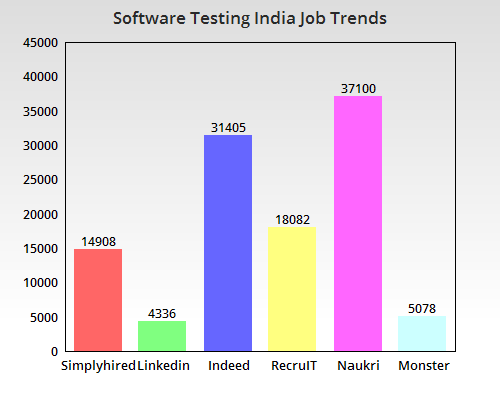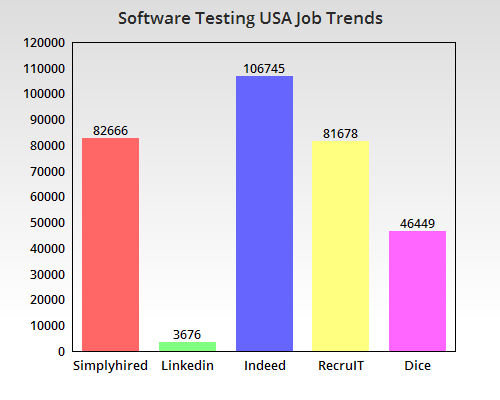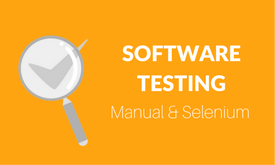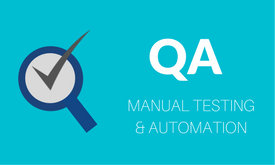Appium Training Services
- Appium Training in Chennai
- Appium Online Training
- Appium Corporate Training
- Appium Mobile App Testing Live Project Training
- Appium Mobile App Testing Training with Placement Assistance
About Our Trainer
Dinesh has delivered customised training courses for many of the world's best-known brands - and would be happy to consider delivering training for your business, too.
We will cover all major business and technology trends, including Big Data, Machine Learning, the Internet of Things (IoT), Artificial Intelligence (AI), Augmented Reality, Blockchains, Virtual Reality (VR) and robotics, the sharing economy, the rise of platform business models, crowd sourcing, and the ‘as a service’ business model.
Want a free career Advice or any career related queries? Reach him by
+91- 8939915572
Course Curriculum
Curriculum
Automation Testing Introduction, Environment Setup and Tools
- Introduction to Testing
- Introduction to Automation Testing
- Types of Automation Tools
- Functionality Testing Tools
- Performance Testing Tools
- Test Management Tools
Introduction to Appium & Mobile automation Testing
- Introduction to Mobile automation testing
- Selenium 3.0 and APIs
- Automation for IOS and Android devices
- Running the scripts on Emulators
- Running the scripts on Real devices
- Various tools available for Mobile automation testing
- Understanding the API Levels and Appium Concepts
- Client/Server Architecture, Session, Desired Capabilities, Appium Server and Appium Clients
Installing JDK, Maven and Android SDK
- Pre-requisite for starting with Appium
- Supported Java versions
- Configuring environment variables
- Downloading and Installing JDK
- Downloading and installing Maven on Windows
- Downloading Android SDK
- Taking a look at available Android Virtual Devices
Basic installation for Appium on Windows
- Visiting Appium.exe
- Downloading Appium for Windows
- Downloading Appium jars and other dependencies
- Configuring SDK Manager
- Downloading different Android API levels
- Setting up Android environment variables
- Downloading Appium GUI Tool
- Understanding Application path, Package & Launch Activity
- Starting Appium Server
- Running a sample test to make sure everything works fine
Downloading Appium Dependencies
- Understanding Desiredcapabilities class
- Extracting Packages and Activities information of pre and post installed apps
- Downloading Appium Maven Dependencies
- Adding Device Name
- Connecting real device to USB and running ADB commands
Starting the Appium server programmatically Windows OS
- Starting the Appium server through code / programmatically on Windows
- Downloading Appium Maven Dependencies
- Stopping the Appium server
- Kill all nodes
UI Automator Viewer
- Opening UIAutomator Viewer through SDK tools kit
- Understanding different locator strategies
- Taking the Device screenshot
- Device screenshot with Compressed hierarchy
- Understanding the different locator tags
Appium Inspector
- What is Appium Inspector?
- How and when to run it?
- Record and Play using Appium Inspector
- Locating elements with the help of Appium Inspector
- Inspector will only run with active session
Object Repository
- What is object repository?
- How to use object repository in framework
- What is the use of maintain Object repository
- Types of creating object repository
Additional Framework Features
- Execution with ANT
- Execution with Maven
- Execution with Continuous Integration tool i.e., Jenkins
Object Locators and Techniques
- Locating Elements on the App
- What all can be locatable
- Locating elements within elements
- Locating multiple elements
- Find Element By Android UIAutomator
- Exploring UIAutomator API
- Finding Elements by ClassName
- Finding Elements by ids
- Finding Elements by Xpaths
- Using different functions inside UIAutomator class
- Exercises
Testing Android Native, Hybrid & Web Apps on Windows
- Native App Test – Making a call with Internal Dialer Application
- Native App Test – Adding a new contact to Phonebook
- Native App Test – Sending SMS from a real device
- Native App Test – Automating a standard App
- TouchActions and Events – Handling user gestures
- WebApp Test – Automating Web based testing on Chrome Browser
- Hybrid App Test – Automating the mobile messaging app
Unit Test Framework
- JUnit Introduction
- JUnit Annotations
- JUnit Implementation in Selenium RC/ Web Driver Scripts
- TestNG Introduction
- TestNG Annotations
- TestNG Implementation in Selenium RC/ Web Driver Scripts
- Difference between JUnit and TestNG
Java
- Setting up Java Environment in windows platform
- Object – Oriented Programming Concepts
- Classes and Objects, Interfaces , Encapsulation, Access and Non-Access Modifiers
- Variables , Methods and Arrays
- Inheritance, Abstraction and Polymorphism
- Collections , loop concepts and if-else statements
- File I/O, Exception Handling , Code Debugging and Java API Understanding
- Practice Programs in the Java Concepts
- JDBC – Database Testing Introduction
- Handling Sql Server database using JDBC scripts
Job Trends