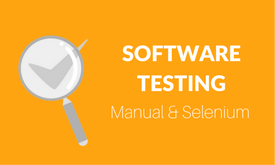HP LoadRunner is a software testing tool from Hewlett-Packard. It is used to test applications, measuring system behavior and performance under load. HP acquired LoadRunner as part of its acquisition of Mercury Interactive in November 2006.
HP LoadRunner can simulate thousands of users concurrently using application software, recording and later analyzing the performance of key components of the application.
LoadRunner simulates user activity by generating messages between application components rather than simulating interactions with the user interface such as key presses or mouse movements. The messages to be generated are stored in scripts. LoadRunner can generate the scripts by recording them, such as logging HTTP requests between a client web browser and an application’s web server.
LoadRunner Training in chennai and Bangalore by Real Time Performance Testing Engineer Having more than 8+ Years of Industry Experience and Successfully trained more than 5540+ Students online and Classroom.
LoadRunner Training Services
- LoadRunner Training in chennai and Bangalore
- LoadRunner Training Online Training
- LoadRunner Training Corporate Training
- Self Paced / Video Training
- Live Project Training
Course Objectives
With the successful completion of this course of LoadRunner Training with us, you will be able to –
- Perform LoadRunner performance testing
- Understand the performance testing concepts and points related to how, What and Why based aspects of Performance Testing
- Know about the different Types of Performance Testing and Terminologies related to the Performance Testing Life Cycle
- Understand the process of LoadRunner Installation and LoadRunner architecture
- Have an insight on where to install LoadRunner Components
- Identify the hardware and software needs for installation and performance of the LoadRunner tests
About Our Trainer
I work as a QA Automation Lead for a Leading MNC in Chennai with 9+ years experience.
Greens Technology is recognized for its Selenium Training in both retail and corporate market.
We have trained above 28,000 students exclusively on QTP and Selenium in last 7 years.All our trainers’ expertises on both development and training which helps us deliver project based training.
Our wonderful Selenium training team lead by Mr. Velmurugan who is working in a leading MNC, researching and automating web applications for last 10 years and contributing to the best Selenium training in Chennai.
All our trainings focuses on practical than theory model. We provide hands-on training experience which helps you test web applications easily at the end of the training program.
Want a free career Advice or any career related queries? Reach him by
+91- 8939915572
Course Curriculum
Curriculum
Performance Testing Concepts
- What, Why and How Performance Testing
- Types of Performance Testing
- Important Terminologies of Performance Testing
- Performance Testing Life Cycle
LoadRunner Installation
- LoadRunner architecture
- Where to install LoadRunner Components
- Identify hardware and software needs for installation
Major Topics – VuGen
Introducing VuGen
- Define VuGen
- Identify the main components of the VuGen Interface
- Experience the new look and feel of VuGen UI
Recording for the Web
- Describe the main VuGen UI
- Use the Protocol Advisor
- Create VuGen Scripts by recording user Steps
- Identify the differences between the HTML and URL recording levels
- Save Scripts
- Create Business Process Reports
Replaying Scripts
- Identify and configure the appropriate web runtime settings for reply
- Replay the script in VuGen to verify script functionality
- Recognize the tools available in VuGen
Inserting Transactions
- Importance of Transaction function in a script
- Inserting Transaction during and after recording
Parameterizing a Script
- Importance of Parameterization and how they work
- Solve playback problems with parameterization
Verifying Script
- Recognize why and when to use verification
- Identify visual cues to check for during load testing
- Add Text Checkpoints during and after recording
Creating Actions
- Create Actions for a Web Script
- Configure Actions to achieve load testing goals
Using the Editor
- Work with the editor
- Send customized output messages to the Replay log
- Identify basic C code including statements, variables and functions
- Apply basic debugging techniques in VuGen
Advance Scripting Techniques
- Recognize general LoadRunner Functions
- Recognize protocol specific functions
Auto Correlations After Recording
- Work with Correlation Studio
- Correlation dynamic values found by using the Auto Correlation tool
Manual Correlation
- Manually inserting web_reg_save_param correlation function
- Manually insert web_reg_save_param_regexp correlation function
- Parameterize the dynamic value in a script
- Correlate a script manually by using Wdiff
Auto Correlation during Recording
- Create correlation rules to auto correlate during recording
- Import and export correlation rules
Controller and Analysis
Introduction
- Need for Load testing
- Describing various types of Performance test objectives
- Identify the steps of the LoadRunner methodology
- Defining the tem “Scenario” in the context of LoadRunner
- Identify strategies for creating effective scenarios
Planning an Effective Load Test
- Define measurable goals for testing
- Gather information before testing
- Document and organize system information
Creating a Scenario
- Explain elements of LoadRunner Scenario
- Identify different types of scenario
- How to choose the scenario
- Present the basic steps for creating a scenario
Using Runtime Settings
- Difference between Script and Scenario Run-Time Settings
- Configure Runtime Settings in Controller
Scenario Execution
- Prepare a Scenario Run
- Identify techniques for running a Scenario efficiently
Scheduling Scenarios
- Difference between Scheduling by Scenario and by Group
- Configure Scenario start time
- Explain Real-world Schedule and Basic Schedule
- Manage Schedules through the actions grid
- Manage Schedule through the scenario interactive graph
Performance Monitors
- Importance of Performance monitors
- Select performance monitors to achieve load test goals
- Add measurements for performance-based goals
Server Monitoring and Identifying Bottlenecks
- Configuration of Servers and Monitoring
- IIS, Weblogic
- SQL Server
- Oracle
- OS Resources
- UNIX and Windows
- Identifying Application related Bottlenecks and Server side Bottlenecks
Analysis
- Work with the Graphs to Display Data
- Analyzing Client Side and Server Side Graphs
- Granularity, Merging , Correlating the Graphs
Reporting
- How to prepare HTML Reports
- How to prepare Performance test reports using word
- How to compare the graphs with baseline graphs
- How to write recommendation after performance test