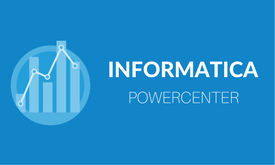Informatica PowerCenter Training Course
Learn Informatica Training Version: 9.6.1
Course Curriculum
Curriculum
Informatica 9.6.1 version Business Intelligence (BI) & Data Warehouse (DW)
- Data Warehouse Architecture
- DW Definition
- What is BI? Definitions of BI? Why BI? Who needs BI?
- DW Features
- DW vs OLTP DB
- Data Mart, Staging DB, Operational Data Stores (ODS)
- Datamarts
Data Modeling (ER + Dimensional)
- What is data Model?
- E-R Modeling
- Dimensional Modeling
- Dimension table
- Fact Table
- Types Measures or Facts or Metrics
- What is Schema?
- STAR Schema/ SNOWFLAKE SCHEMA/ GALAXY SCHEMA
- Confirmed Dimension, Junk Dimension, Degenerated Dimension
ETL (Extract, Transform, Load) Process
- What is ETL process?
- Functions of ETL process.
- Transformations Flow.
- Why Informatica for ETL process?
Informatica PowerCenter Developer Track
- Introduction to Informatica PowerCenter
- Informatica 9.6.1 Latest features
- Informatica PowerCenter Architecture
- Informatica PowerCenter Tools (Repository Manager, Designer, Workflow Manager, Workflow Monitor)
PowerCenter Project Implementation
- How to Create Straight Load mapping (One To One Mapping)
- Concatenating FIRST_NAME and LAST_NAME using the Expression Transformation
- How to filter the data from Flat File using Filter Transformation and Expression
- Fixed width Flat Files
- Delimited Flat Files
- Populating the Source File Name into the Target Table.
- How to Divide the data into multiple target tables using the Router Transformation
- Filter Vs Router
- How to generate the Target File Name with Timestamp using Expression Transformation
- How to write the data to Target file
- How to generate the Header in Flat file
- How to generate the Footer in Flat file
- Joiner , Sorter and Aggregator Transformation using Flat File and Relation table
- Heterogeneous Joins
- Incremental Aggregation
- Usage of Lookup Transformation
- Different Types caches
- Static Vs Dynamic Vs Persistent
- Usage of Unconnected Lookup Transformation
- Difference between Connected and Unconnected Lookup
- Update Strategy Transformation
- Insert, Update , Delete and Reject at mapping Level
- Update Else Insert at Session Level
- Converting Columns into Rows by using Normalizer Transformation
- Processing Multiple Flat Files into Target using Indirect Method
- Direct Vs Indirect Method
- Creating the List File
- Converting Rows into Columns using Expression and Aggregator Transformation
- Finding TOP and BOTTOM ranked products by revenue using UNION and RANK Transformation
- Generating Sequence Numbers without using sequence generator Transformation
- Reusable Transformations using Transformation Developer
- Populating the Source First Record into First Target, Second Record into Second Target and Third into Third target Using Sequence Generator Transformation and With Expression (MOD Function) and Router Transformation
- Understanding Slowly Changing Dimensions
- Implementing Slowly Changing Dimension –Type 1
- Implementing Slowly Changing Dimension –Type 2
- Implementing Slowly Changing Dimension –Type 1 Using Dynamic Lookup Cache
- Incremental load using Parameter File—FACT Load
- Historical Load
- Defining mapping Parameters
- Different ways of Creating the Parameter File
- Incremental load Using Mapping variables—FACT Load
- Splitting the target file dynamically based on the Content using Transaction Control Transformation
- Source and Target Based Commit Interval
- User Defined Commit Interval
- Invoking the Stored Procedure Transformation from Informatica PowerCenter
- Connected Vs Unconnected Stored Procedure
- Drop indexes using Stored Procedure
- Create Indexes using Stored Procedure
- Reading the data from XML File Using XML Source Qualifier Transformation
- Populating Unique Records into one Target and Duplicates into another Target
- Eliminating Duplicate Records from Flat File
- Updating the Target Table which does not have Primary Key
- Sessions
- Sequential/ Parallel Workflow
- Event Wait and Event Raise task
- Email task
- Session failure
- Session Success
- Workflow Failure
- Workflow Success
- Attaching file to email
- Notifying support team with Success Rows, Rejected Rows, Failed Rows
- Assignment task, Decision task, Control Task, Timer Task
- Defining Workflow/Worklet Variables
- Worklets
- Command task
- Scheduling Workflows
- Informatica Scheduler
- Third party Scheduling Tools
- PMCMD
- PMREP
- INFACMD
Informatica PowerCenter Admin Track
- Informatica Domain Architecture
- PowerCenter– Domain
- PowerCenter – Administration Console
- PowerCenter – Repository Service
- PowerCenter – Integration Service
- Informatica Nodes/Core Services/Gateway Nodes
- Service Manager:
- Application Services
- Types of Nodes, Common Issues and Troubleshooting
- Installation and Configuration
- Pre Installation Steps & System Pre-Requisites
- Product Availability Matrix – PAM
- Download Software
- Database Installation for MetaData Repository
- PowerCenter Server Installation
- Power Center Client Installation
- Administration Console
- List of Services
- Domain Properties
- Node Properties
- Setting up Repository Service
- Setting up Integration Service
- Start and Stopping the services
- Starting and Stopping of Services – IDQ
- Informatica Security
- LDAP SetUp
- Different Roles in a Project
- Handout for LDAP Configuration
- Binding a Native User to a Relational Connection
- IDQ Services
- IDQ MRS (Model Repository Service) Creation
- IDQ DIS (Data Integration Service) Creation and Properties
- IDQ Analyst Service
- IDQ Content Management Service
- Web Services
- High Availability
- Features & Configuration
- Various Situations and Benefits
- Grids
- Pre Requisites
- Is this required for your environment?
- Configuration Steps 1
- Resource Configuration
- Service Levels
- Load Balance Options
- Dev Activities – High Availability and Recovery Stratergy
- Operating System Profiles
- License Management
- Versioning
- Repository Metadata
- Version Upgrades
Informatica PowerCenter Repository Manager
- Code Migration:
- Copying objects
- Import/Export of objects
- Deployment Groups
- Performance Tuning
ETL Testing Track
Introduction
- What is use of ETL Testing?
- Responsibilities of a ETL Tester
Testing Methodologies
- Smoke Testing
- Functional Testing
- System Testing
- ETL Testing Work Flow Process
- How to Prepare the ETL Test Plan
- How to design the Test cases in ETL Testing.
- How to reporting the Bugs in ETL Testing?
- ETL Testing Responsibilities;
- How to detect the bugs through database queries
- ETL Performing Testing & Performing Tuning