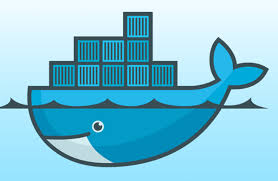Docker is an open source that helps to build, ship and run applications anytime and anywhere. It is a container management system that virtualizes application environments, allowing for higher density server usage without the need for additional hardware virtualization. It is used to modify the code, streamline application development, etc. Docker online training in Naresh Technologies provides end-to-end flow for core Docker technologies, including the Docker Hub, Docker Compose, Docker Swarm, Dockerfile, Docker Containers, Docker Engine, Docker Images, Docker Network, Docker Daemon, Docker Storage, etc. along with real-life case studies. Currently Docker is used across various MNC’s (ADP, BBC News, eBay, GE, ING, Intuit, PayPal, Splunk, Uber, etc). It is one of the major component/tool used in DevOps technology.
What are the Course Objectives?
After completion of the Dockers Course at Greens Technologys, you will be expertise and eligible for:
- Complete knowledge of Docker component in DevOps
- Able to work on Project independently
- Setup Dev/Test environment
- Understand how data can is containerized into a single or multiple containers
- Understand architecture of Docker and various operations performed on it
- Create a Docker Image
- Able to do Application deployment, Continuous integration, Service discovery, Orchestration, etc.
- Learn to deploy various Container based Applications in the Cloud.
Who should go for this Course?
- Any IT experienced Professional who is interested to work on IT job related to DevOps, System Administration, Development, Network Operations, etc.
- Any B.E/ B.Tech/ BSC/ MCA/ M.Sc Computers/ M.Tech/ BCA/ BCom College Students in any stream.
- Fresh Graduates.
Pre-requisites:
The course can learn by any IT professional having basic knowledge of:
- Unix/Linux Operating System
- Networking Concept
- SDLC Concept Virtualization platform (VirtualBox, VMWare, etc.)
About Our Trainer
Dinesh has delivered customised training courses for many of the world's best-known brands - and would be happy to consider delivering training for your business, too.
We will cover all major business and technology trends, including Big Data, Machine Learning, the Internet of Things (IoT), Artificial Intelligence (AI), Augmented Reality, Blockchains, Virtual Reality (VR) and robotics, the sharing economy, the rise of platform business models, crowd sourcing, and the ‘as a service’ business model.
Want a free career Advice or any career related queries? Reach him by
+91- 8939915572
Course Curriculum
Curriculum
Introducing Containers
- The Rise of the Virtual Machine
- Containers vs VMs
- What Are Containers?
- Containers Under the Hood
- Docker
- The Future of Docker and Containers
- Installing Ubuntu Linux and CentOS Linux
- Downloading Ubuntu
- Creating a VM to Install Ubuntu
- Installing Ubuntu
- Downloading CentOS
- Creating a VM to Install CentOS
- Installing CentOS
Installing and Updating Docker
- Installing Docker on Ubuntu
- Installing Docker on CentOS
- Updating Docker
- Granting Docker Control to Non-root Users
- Configuring Docker to Communicate Over the Network
- Playing Around with Our First Docker Container
Major Docker Components
- Module Intro
- The High Level Picture
- The Docker Engine
- Docker Images
- Docker Containers
- Docker Hub
- A Closer Look at Images and Containers
- Volumes
- Persistent Data and Production Containers
- Image Layers
- Union Mounts
- Where Images Are Stored
- Copying Images to Other Hosts
- The Top Writeable Layer of Containers
- One Process per Container
- Commands for Working with Containers
Container Management
- Module Intro
- Starting and Stopping Containers
- PID 1 and Containers
- Deleting Containers
- Looking Inside of Containers
- Low-level Container Info
- Getting a Shell in a Container
Building from a Dockerfile
- Module Intro
- Introducing the Dockerfile
- Creating a Dockerfile
- Building an Image from a Dockerfile
- Inspecting a Dockerfile from Docker Hub
Working with Registries
- Module Intro
- Creating a Public Repo on Docker Hub
- Using Our Public Repo on Docker Hub
- Introduction to Private Registries
- Building a Private Registry
- Using a Private Registry
- Docker Hub Enterprise
Diving Deeper with Dockerfile
- Module Intro
- The Build Cache
- Dockerfile and Layers
- Building a Web Server Dockerfile
- Launching the Web Server Container
- Reducing the Number of Layers in an Image
- The CMD Instruction
- The ENTRYPOINT Instruction
- The ENV Instruction
- Volumes and the VOLUME Instruction
Docker Networking
- Module Intro
- The docker0 Bridge
- Virtual Ethernet Interfaces
- Network Configuration Files
- Exposing Ports
- Viewing Exposed Ports
- Linking Containers
Troubleshooting
- Module Intro
- Docker Daemon Logging
- Container Logging
- Planning Image Builds
- Intermediate Images
- The docker0 Bridge
- IPTables
How Images Get Built
- The Build Context
- Image Layers
- Caching
- Base Images
- Dockerfile Instructions
Docker Commands
- The run Command
- Managing Containers
- Docker Info
- Container Info
- Dealing with Images
- Using the Registry
Monitoring and Alerting
- HandsOn Use Cases
- Using Docker for sandboxing and testing
- Deploying applications with Docker
- Deploying Web Applications on Docker
- Deploying Mysql as Docker Container
- Deploying MongoDB as Docker Container